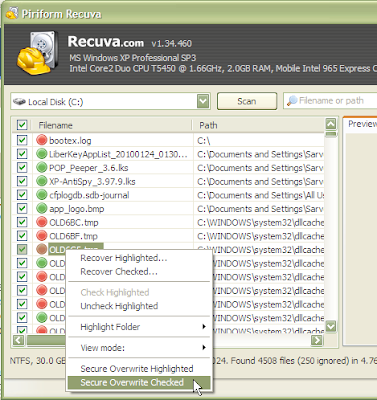De-fragmentation is complete for: (C:) Some files on this volume could not be De-fragmented. Please check the defragmentation report for the list of these files.
In my previous article I mentioned to use RECUVA to solve De-fragment problem with the above mentioned error. Unfortunately the problem re-appeared after a few reboots and defragment sessions.
Thinking that the problem was due to MFT (Master File Table) fragmentation, I tried Paragon Total Defrag 2009 - Not to be mention that it is a powerful tool for de-fragmenting MFT as well as compacting MFT. It worked well but the problem still crept in after a few reboots. And I was shocked when I noticed that although the MFT (Master File Table) was not fragmented still the windows Defrag utility was giving the same error - "Some files on this volume could not be De-fragmented".
After trying almost all De-frag Utilities I downloaded JKdefrag. After running JKdefrag I came to know from its log that the following files were not getting De-fragmented viz. C:\$extend\$usnjrnl:$j$data and D:\$extend\$usnjrnl:$j$data.
These are parts of NTFS structure the update sequence number ($USN) Journal is not read or used by Windows but are used by other applications essential to the health and proper operation of the NTFS file system. It is disabled by default and only activated when invoked by any application which uses this feature.
For More details you can check the following links:
- Keeping an Eye on Your NTFS Drives: the Windows 2000 Change Journal Explained
- Creating, Modifying, and Deleting a Change Journal
- Change Journal Records
There after I ran JKdefrag again and checked the log file just to find that there was no trace of fragmented "\$extend\$usnjrnl:$j$data".
Finally the problem got solved and now even the Windows default Defrag utility ran perfectly without giving error anymore.
JKdefrag was the only apllication which showed details in its log file as compared to Auslogics Disk Defrag, Defraggler, Smart Defrag & Paragon Total Defrag 2009. Since these are hidden files (Marked with $) they don't show-up in windows Defrag utility's Log file either.
If you are unable to identify the application which is using USN Journal then you can use Fsutil.exe (present in Windows XP system folder) to delete or modify USN Journal
Hope this will help people facing similar issue.